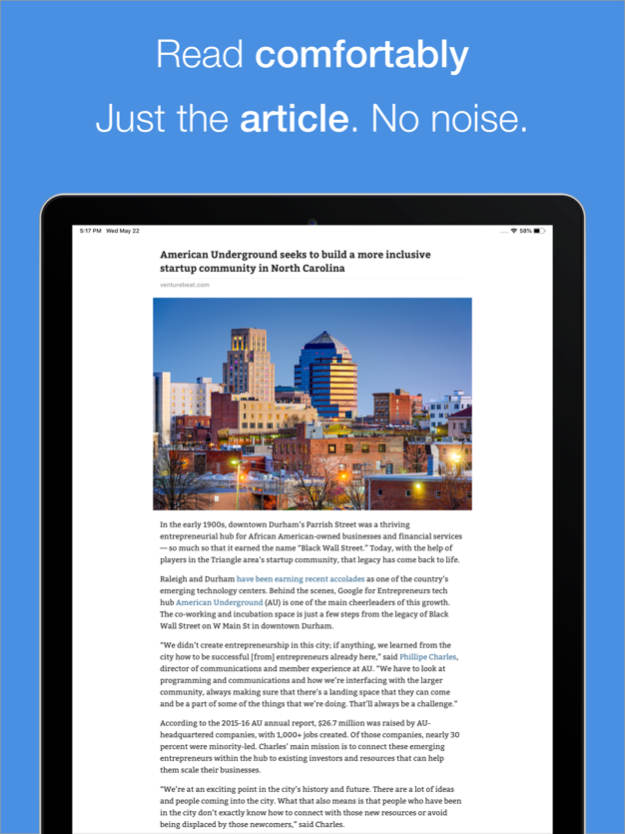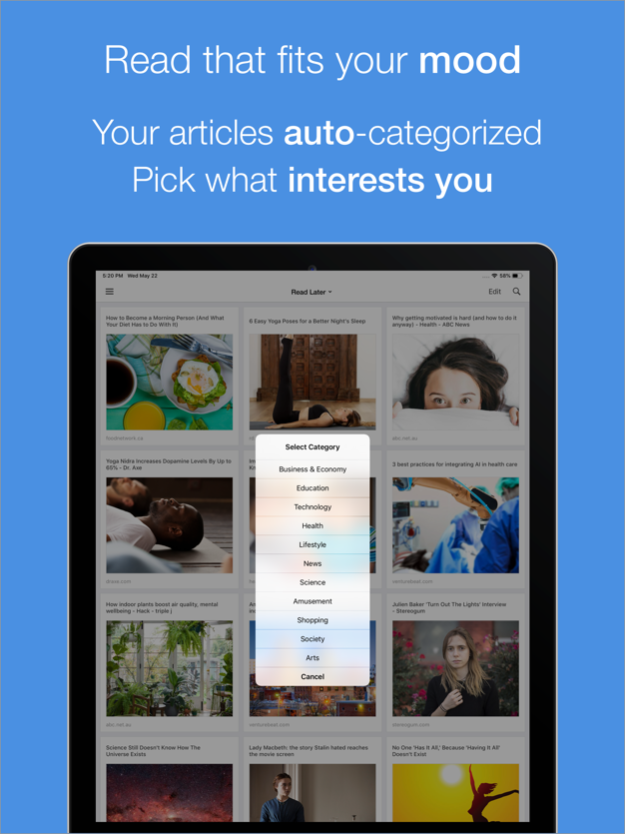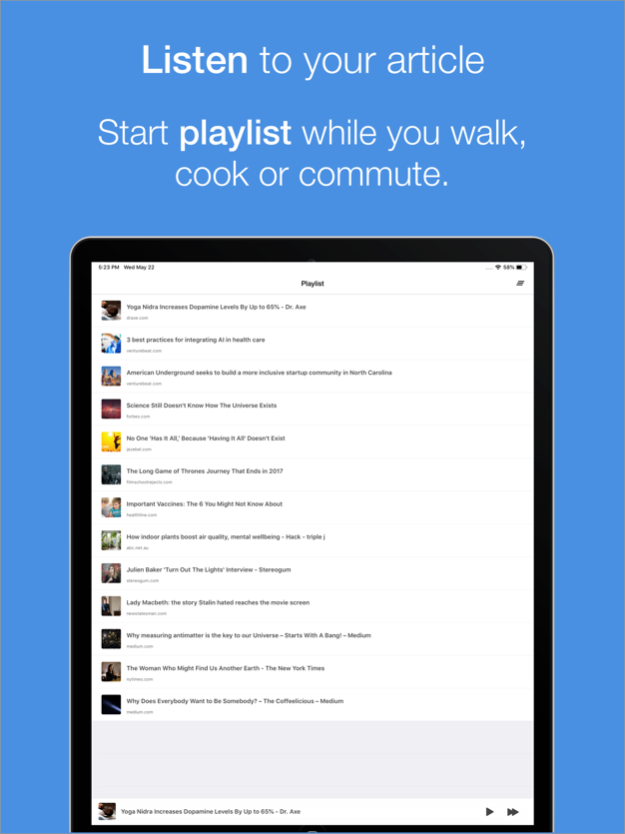PaperSpan: Save Web for Later 2.3
Free Version
Publisher Description
Your articles ready for you to read or listen - while you wait, commute, walk, cook, whenever.
No ads, no suggestions. Add articles of your own interest, the app should help finish reading them.
Carefully designed search, sort, and filters to easily pick the article you need.
Choose a category matching your mood. Interested in health articles now? Choose Health. You don't have to assign the category in advance, the app does this for you.
Take up on your pending reads by opening Unread articles alone. Short waiting time? Pick those short articles by reading time.
• READ COMFORTABLY:
Save from your phone or desktop. Read them in a clean and comfortable view. Nothing gets in the way of your reading.
• OFFLINE:
Read, listen, and manage those articles even if your device is offline. App will auto-sync when your device is back online.
• HIGHLIGHTS:
Highlight those important phrases as you read. Keep the essence of your reading and refer whenever you need.
• TRACK YOUR READING HABITS:
Know how many articles you read or yet to read, and how long you spent reading them.
Know your current interests with a beautiful word cloud out of your articles.
Track & improve your reading routine!
• SEND TO KINDLE:
Love the Kindle reading experience? Send articles to your Kindle device (or app) and read at your own pace.
• SEARCH & COMFORT:
Search & Sort to quickly find an article. Organize with folders. Adjust your reading experience with dark/light theme, fonts, brightness, and more!
• NOTES:
Capture the gist out of an article you just read - your summary of lessons learned, thoughts you got out of an article. Keep the record to re-read yourself anytime or share to your notes app.
• LISTEN:
Listen to articles while you walk, cook, or commute with in-app text to speech. Even offline.
You don't have to trade your productive time for your web reading.
--- Upgrade to Premium for a fully featured powerful experience ---
• ADVANCED SEARCH:
Pull out an article with what you remember. Search by full-text, author, notes, and more!
Skip the hassle of finding from list, start reading the article you have in mind.
• PLAYLIST:
Listen to your articles with no interruption in between. Perfect while you drive, run, or doing daily chores.
• ADVANCED STATISTICS:
Get insights into your reading routine. You read rate, daily peak reading time, categories you read, your popular sites and more to help plan and enhance your reading.
• MULTIPLE ARTICLES TO KINDLE:
Send multiple articles at once to your Kindle device (or app). You will receive them as a kindle book, carefully crafted. Read them with your Kindle experience.
• LIMITLESS OFFLINE:
Perform actions (add/remove highlights, notes, Send to Kindle) even while offline. App will automatically sync when your device is back online.
Ad-free reading experience.
PaperSpan is free to download and use. PaperSpan Premium gives a more powerful experience for $8.99 a year through an auto-renewing subscription.
Price may vary by location. Subscriptions will be charged to your credit card through your iTunes account. Your subscription will automatically renew unless cancelled at least 24 hours before the end of the current period. You will not be able to cancel a subscription during the active period. You can manage your subscriptions in the Account Settings after purchase. (Reference: https://support.apple.com/en-us/HT202039)
Our Terms of Use: https://www.paperspan.com/terms
Our Privacy Policy: https://www.paperspan.com/privacy
May 19, 2022
Version 2.3
UI improvements and bug fixes.
About PaperSpan: Save Web for Later
PaperSpan: Save Web for Later is a free app for iOS published in the Newsgroup Clients list of apps, part of Communications.
The company that develops PaperSpan: Save Web for Later is Sravan Kumar. The latest version released by its developer is 2.3.
To install PaperSpan: Save Web for Later on your iOS device, just click the green Continue To App button above to start the installation process. The app is listed on our website since 2022-05-19 and was downloaded 5 times. We have already checked if the download link is safe, however for your own protection we recommend that you scan the downloaded app with your antivirus. Your antivirus may detect the PaperSpan: Save Web for Later as malware if the download link is broken.
How to install PaperSpan: Save Web for Later on your iOS device:
- Click on the Continue To App button on our website. This will redirect you to the App Store.
- Once the PaperSpan: Save Web for Later is shown in the iTunes listing of your iOS device, you can start its download and installation. Tap on the GET button to the right of the app to start downloading it.
- If you are not logged-in the iOS appstore app, you'll be prompted for your your Apple ID and/or password.
- After PaperSpan: Save Web for Later is downloaded, you'll see an INSTALL button to the right. Tap on it to start the actual installation of the iOS app.
- Once installation is finished you can tap on the OPEN button to start it. Its icon will also be added to your device home screen.